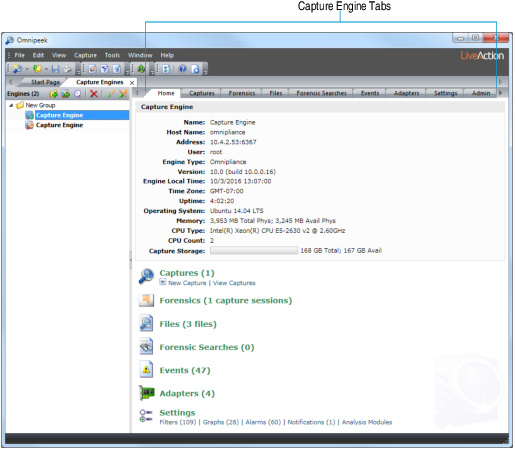The Capture Engines window tabs
Once you are connected to one or more Capture Engines, the Capture Engines window displays each Capture Engine (by name, IP address, and port) and the tabs that allow you to configure properties for the currently selected Capture Engine.
IMPORTANT: Opening or closing the Capture Engines window does not change the connection state for any of the Capture Engines displayed.